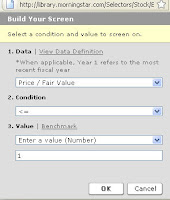
The Stock Screener on Morningstar Investment Research Center is a very powerful tool. With one simple screen, you can find a list of undervalued stocks in just a few clicks.
- Login to Morningstar with your library card number.
- Click on Stocks.
- Use the drop-down menu to pick Price/Fair Value.
- Enter 1 as the value (see picture).
- Click on the button to view results.
On the results page you will see all the undervalued stocks according to Morningstar's analysts' opinion. Now you have a list to sort through to see the most and least undervalued stocks. You can also visit the stocks' data pages and read the analyst report to get his or her full opinion.
For additional tips on how to use Morningstar, register today for the upcoming online training sessions on Thursday, April 1 at 11 a.m. or Thursday, April 29 at 6 p.m. Register by sending an email to
librarytraining@morningstar.com



